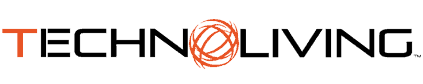As businesses transform their activity for digital-first environments, it’s a challenge to keep up with the massive data and information needed to be managed and stored. Up until recently businesses stored their data in on-premises storage servers. In recent years, more and more choose to back up their data with cloud solutions. Bellow we will discuss the different IT data management and storage solutions, the importance of data backup and recovery services, and how you can prepare your business for any disaster which can endanger your data – and even the existence of your business.
WHAT IS DATA BACKUP FOR BUSINESSES?
There are three main concepts of data backup for businesses:
- Full Backup is the creation of full and complete copies of the original data, which can be later accessed in case of a disaster.
- Incremental Backup is a backup solution where the system recognizes changes made to your already backed up data and will run a backup for any data which was updated or changed since the last backup.
- Differential Backup is a backup form similar to the incremental, however the main difference is that both the original version and the newly updated version will be backed up.
WHAT IS THE BEST WAY TO BACKUP YOUR DATA?
As discussed, there are many ways to store and backup you data. The key factors to look for when deciding on data backup should be:
- The importance of the data – different data has different levels of importance for businesses. For example, a medical office might prioritize patients’ data to be backed up, whereas backing up data regarding equipment or materials ordered two months ago is less important. Figuring out what kind of data is important to your business will not only save you storage costs, but also will ensure you don’t lose the data which is most important to you.
- The size of the data – there are many medias and solutions to store and backup data. In order to understand which kind of storage is right for you, it is important to consult a professional backup services provider in order to assess the actual size of your existing data, create a forecast of your future data growth, and evaluate the system capabilities and connectivity.
- Physical On Prem storage or Cloud Storage – a business should decide whether the storage server will be on the premises of the business or if it will be stored and backed using cloud technology on external servers. Many small businesses or offices don’t have, or don’t want, anything to do with machines and servers sitting in their offices. Backup services providers will help you understand what kind of storage is right for you and will guide you to the optimal solution for both your facility and your budget.
WHAT IS THE DIFFERENCE BETWEEN DATA BACKUP AND DISASTER RECOVERY?
Data backup, as we discussed above, is the creation of copies of your data and files, whereas disaster recovery is the act of backing up data and files to supplement the changes that occurred to your system since the pre-disaster stage.
HOW OFTEN SHOULD A BUSINESS BACKUP ITS DATA?
The frequency of backups usually depends on the rate of change or addition of data to your systems. In some cases, it is even a derivative of industry regulations that may require you to backup certain data at a specific frequency. That being said, most businesses consult a data backup provider to assess what is the right frequency for their needs. A good backup services provider will adjust your backup to your needs and will set a disaster recovery procedure in case you need to retrieve any lost data.
ARE CLOUD AND ON PREM DATA BACKUP SECURE?
In general a good backup service will always make sure your data is protected and encrypted if necessary. No matter whether you choose a cloud storage backup or onsite servers solution, always discuss the security of your data with your data backup provider.
HOW DO I CHOOSE THE RIGHT DATA BACKUP PROVIDER?
There are many data backup and disaster recovery services providers in the market, but from our experience what makes the difference is the experience and the accessibility of your provider. Experienced providers will know best how to translate your needs to the right storage and backup solutions for your systems. By choosing a local and trustworthy provider you’ll ensure that you get the best service in the moments when you need it urgently.
TechnoLiving IT is a Managed IT solutions provider specializing in Data Backup and Disaster Recovery services solutions for businesses in West Palm Beach and South Florida. Trusted by clients to provide the best solutions for almost 20 years.